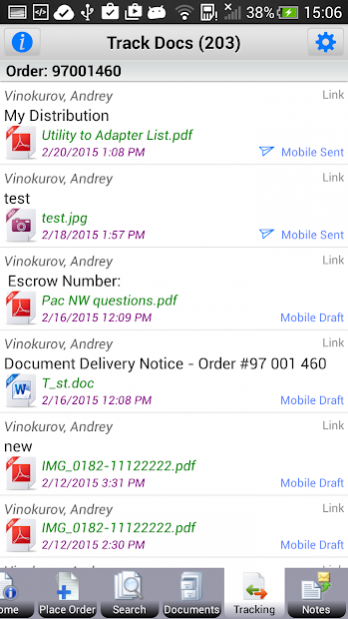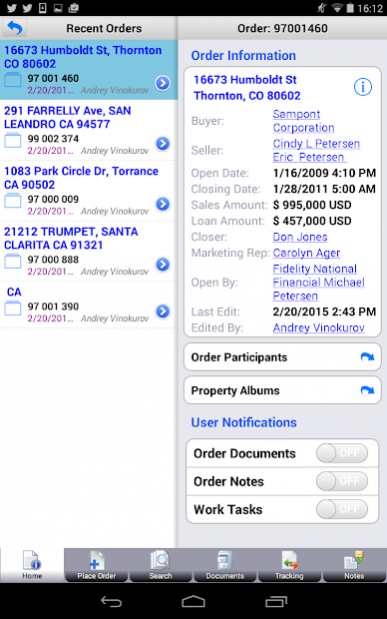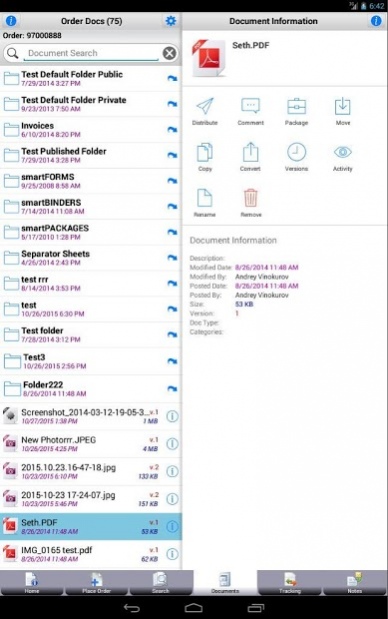smartVIEW MOBILE 3.0.2
Free Version
Publisher Description
With smartVIEW MOBILE you can view and manage your smartVIEW documents. This service is intended for use by registered customers and employees of FNTG, its affiliates or subsidiaries. Unauthorized attempts to access, upload or change information available through this service is strictly prohibited. This application requires internet connection but some features are also available in offline.
Key features:
- Login to FNTG services using your credentials;
- Access features that were allowed by FNTG administrators;
- View Recent Orders;
- View Recent Documents;
- View Recent Notes;
- View Recent Completed Work Tasks;
- View Recent Notifications;
- View Office Information (Address, Phone, Fax, Driving directions, Web Links);
- Edit Push Notifications settings and Security settings in User Profile;
- Enable Password Two-Factor Authentication – SMS message with PIN will be sent each time he perform Login;
- Enable Google Analytics
- Place New Orders in one of his offices using corresponding wizard;
- Get address of his current location using “My Location” button;
- Search for orders. Last 10 searches will be kept in Bookmarks;
- View short information about Order;
- View Property Address on the map;
- View detailed information about buyer and seller (Name, Title, Company, Phone number, Address);
- View list of Participants;
- Create Property Albums;
- Upload and View Photo or Video in these albums;
- Edit Notification settings for this Order;
- View all folders and documents in selected Order;
- Search for some document / folder in all subfolders of selected order;
- Rename, Move, Delete Folder, Create Subfolder;
- Upload Photo or Video from Camera;
- Upload Existing Photo from Photo Album;
- Record and Upload Audio;
- Preview images using Image Viewer or open document with another application;
- View and edit PDF files using PSPDFKit;
- Distribute documents using our Mail wizard and standard Mail Composer;
- Add new Comment to the document;
- View Version History for the document;
- Rename, Delete, Copy or Move Document;
- Create PDF Package or HTML Binder from several documents using Package wizard.
- Bulk Edit Order Documents and Folders;
- Track Distributions that were sent in current order;
- View distribution details and Resend distribution;
- View Processing Notes in current order;
- Add New Note, view Note details and Resend selected Note.
About smartVIEW MOBILE
smartVIEW MOBILE is a free app for Android published in the Office Suites & Tools list of apps, part of Business.
The company that develops smartVIEW MOBILE is Fidelity National Title Group. The latest version released by its developer is 3.0.2.
To install smartVIEW MOBILE on your Android device, just click the green Continue To App button above to start the installation process. The app is listed on our website since 2018-04-17 and was downloaded 6 times. We have already checked if the download link is safe, however for your own protection we recommend that you scan the downloaded app with your antivirus. Your antivirus may detect the smartVIEW MOBILE as malware as malware if the download link to com.FNTG.smartVIEW is broken.
How to install smartVIEW MOBILE on your Android device:
- Click on the Continue To App button on our website. This will redirect you to Google Play.
- Once the smartVIEW MOBILE is shown in the Google Play listing of your Android device, you can start its download and installation. Tap on the Install button located below the search bar and to the right of the app icon.
- A pop-up window with the permissions required by smartVIEW MOBILE will be shown. Click on Accept to continue the process.
- smartVIEW MOBILE will be downloaded onto your device, displaying a progress. Once the download completes, the installation will start and you'll get a notification after the installation is finished.